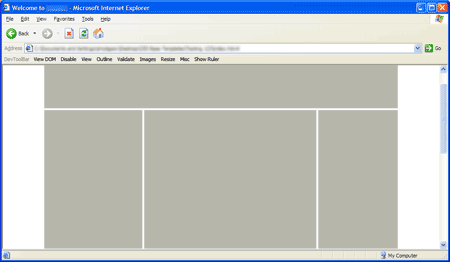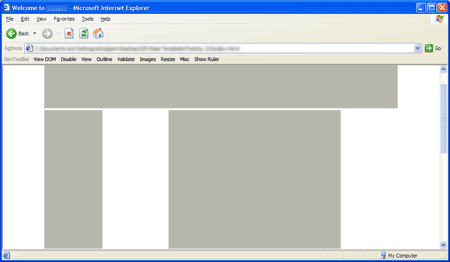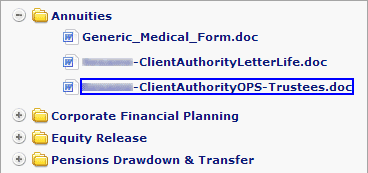There’s been a lot of talk lately about HTML5, which is the latest incarnation of the language we use to write the web. So far, most of it has been about the new structural elements it brings, which is a great start, but there’s a lot more to it than that. Thanks to HTML5 and a handful of other standards, in the not-too-distant future web browsers will do all of this without the help of plug-ins (e.g. Flash):
- Vector graphics (SVG, Canvas)
- 3D Graphics (Canvas3D)
- Animation (Javascript, SMIL, CSS animation and transitions)
- Rich media (native handling of audio and video)
- Javascript at speeds close to native compiled code
- Proper layout and typography (through advances in CSS)
- Complex form handling
This all all potentially awesome stuff, but there are a lot of hurdles to overcome. I have questions.
Do plug-in technologies like Flash, Java and Silverlight become irrelevant? Or will they continue to do things that the browser alone can’t (yet) do? What are those things?
What will it take to bring these new capabilities into wider use? The likes of Webkit & Opera are already bringing much of this stuff to millions of users through their mobile phones and games consoles. Will that be enough, or will the dominant desktop browser (Internet Explorer in case you hadn’t guessed) hold them back?
Will efforts to hack support into IE by other means (e.g. Raphaël, which uses IE’s proprietary VML to fake SVG support) be a good enough stop-gap measure to help with the adoption of these technologies? Can we leverage the likes of Flash, Java and Silverlight to help out where IE is lacking? (Will cross-browser headaches ever really go away?)
Then there’s the question of developer tools. The availability of decent authoring software helped the adoption of Flash massively. Will such things appear naturally when enough people are hand-crafting these technologies, or will the tools drive adoption?
Obviously I don’t have any answers. I can’t wait to start playing with it all though.


 It was
It was