- Crooked Nines
-
I’m loving the current Evil Nine single, Crooked. Now its got an ace new video.
- Gizmondo
-
Stupid name, cool gadget, nice looking website with some cool little features (just don”t look at the code beneath it).
Now, I know I said it was a nice site earlier, but its not. I clicked on the music link and got told “The site you have tried to enter requires Internet Explorer 6 (or better)” — the thing is, I am using something better than IE6! Rubbish.
- The Marriage of Presentation and Structure
-
One for the web geeks amongst you: Ethan Marcotte‘s Presentation from Web Design World 2004. Built using Eric Meyer’s S5 – its like Powerpoint for the web.
- Ten million users
-
Mozilla Firefox is downloaded 10 million times in just over a month. That is very very impressive work.
- Google to buy lots of scanners
-
The libraries of five of the world’s most important academic institutions are to be digitised by Google.
Archive for the 'Geek' Category
Some links for your perusal
RSS: Finally I understand!
I read a lot of websites – people’s weblogs, journals, news sites, bike sites, the list is endless. It takes me absolutely ages to trawl through them every day. The list of sites seems to grow on a fairly regular basis too, so the trawl takes longer every time. I need to look at every single site to see if its been updated, and quite often they haven’t, which is just wasted time. This needs to be fixed. Its taking too long and its too much of a distraction.
Now, I’d heard about RSS, but I didn’t really get it or what it did. Then Thunderbird came along and BISH BASH BOSH! It all made sense.
You know when someone sends you a new email, it appears as a bold item in your inbox? Well now you can do that with your frequently-read websites.
You’ve tempted me. How does it work then?
Its remarkably simple to set it up:
- Open Thunderbird. Now go to File > New > Account
- Select RSS News and Blogs, and then press Next a few times.
- You’ve now got an account set up. Fire up Firefox (or your browser of choice) and come to this very site.
- You see that RSS 2.0 link towards to bottom of the sidebar? Drag and drop that onto News & Blogs in Thunderbird (see below).
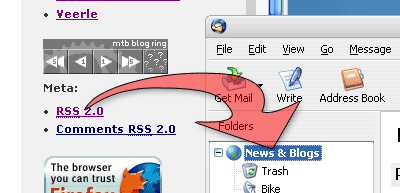
Now whenever I update my site, the new article will show up in there. The same goes for any other sites who offer an RSS feed:
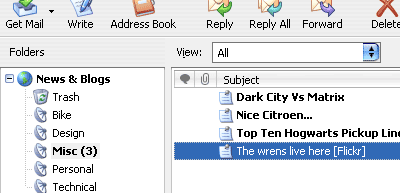
What’s more, if a site offers RDF or Atom feeds instead of RSS, they’ll work too. Just drag and drop the link in exactly the same way.
Alternatives?
If you don’t like Thunderbird, there’s plenty of other RSS readers out there aswell. One that I’ve heard very good things about is FeedDemon, which comes from the same stable as the rather wonderful TopStyle.
There’s something screwy about those pictures…
It might look like I’m using an Apple computer in the screenshots, but sadly its all an elaborate hoax. I’m actually using the Flyakite mod for Windows XP SP2. Sadly I can’t afford an iMac right now…
Thunderbird ARE GO!
Hey! You lot! I know that you’re still using Outlook or Outlook Express to read your email. That makes your computer ridiculously susceptible to email-borne virii.
The answer to this problem is simple. So simple that even my mum has done it.
It’ll even import all of your emails, server details and so on from Outlook for you. It’ll help filter out all of the junk mail you get. If you’re geeky enough it’ll even help you with RSS feeds and Newsgroups. So go do it.
Update
Daniel Wang has written a guide to help users migrate to Thunderbird 1.0, with useful information for users of Outlook, Outlook Express, Mozilla, Eudora, AOL, and other mail clients .
Nostalgia Trip
Oh my word. I’m ten years old all over again. I’ve found Digger.
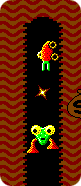
Of course our old Amstrad PC1512 didn’t have a colour monitor, so we didn’t get it in glorious technicolour, but it was still fiendishly addictive and ace fun. Me and my mum would spend hours trying to get past those evil nobbins and hobbins.
Its really bizarre but within a few minutes of starting it up, I’m remembering all of the old tactics I’d use to get through level one unscathed, whilst maximising the amount of gold I got and even killing enough baddies to earn a cherry. Its still frustatingly difficult to get away from the hobbins, even with years of experience playing much more grown up games.
within a few minutes I’m remembering all the old tactics
And the music! Popcorn, the William Tell Overture (I think) and all the others. Its so cool to be able to play it again.
The mad thing is that these days it requires a relatively decent PC to work properly, and even then the sound gets all messed up. Back then it ran on a humble 8mhz 8086 (thats about a squillion generations of processor ago).
There’s DOS, Windows, Unix/SDL and Java versions for you to play with over at Digger.org, so you’ve got almost no excuse for not being able to run it. Go have fun, NOW!
Scrobble This, Motherhubbard!

It was Stuart who first introduced me to Audioscrobbler. Its goes like this:
- You visit the site and sign up.
- You download and install a little plugin for your media player of choice.
- Now everyone in the world can see what you’re listening to and tell you just how bad your musical tastes are! Acetastic!
What completely threw me was the large similarities between the music that myself and Stuart listen to. Still, I guess we’re both English blokes of a similar age. Its just that he’s already gone and done some horrendously grown-up things like emigrate and get married. Both things I can’t ever see myself doing at the moment. Hey ho.
This gallery terminates here. All change please.
Just a quickie to tell you that I’ve upgraded the gallery to SPG Version 1.1.
I’ve made it work in all of the browsers I’ve got here (Firefox1.0, Opera7.5, IE5.0, IE5.5, IE6.0, all on Windows XP SP2). If you’ve got something different, could you have a look and let me know if its OK please?
Its not perfect in Internet Explorer 5.x but it’ll have to do for now. It was bloody hard work making IE5.0 work at all! I had to jump through all manner of hoops to work around the bugs in that one, but I think we got there in the end.
Screen Grab Confab, vol. II
Cameron Moll wants to see what everybody’s working on again, so he’s asking them to post a portion of a screengrab of it. Here’s mine:
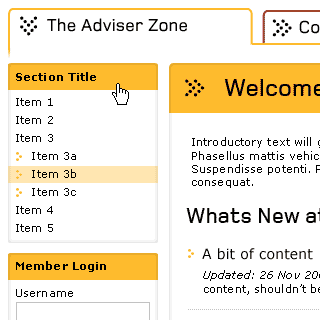
If you’re suffering from a creative block, or even if you’re not, this (along with its predecessor) is a great source of inspiration. There’s such a huge array of colours, typefaces, layouts and so on that you’re bound to come up with some fantastic ideas.
Either that or your brain will overload, you’ll go blank, your eyes will turn to mush and you’ll fall even further behind shedule. Sorry about that. Go and have a game of Lemmings to see if that sorts you out.
Alpha-blended Clagnuts
After a fair bit of faffing about, I’ve implemented Clagnut‘s Onload image fades without Flash script over in The Gallery. You’ll know it when you see it.
Please feel free to look at it in all of your fancy-pants browsers and let me know if it works properly — I’ve only got IE/Windows and Firefox here. Oh, and I’m well aware of the issues the site has in IE5/Windows at the moment. One of these days I’ll get around to fixing it…
And now I may have mended it!
The fadey stuff that is. Its no longer broken for Opera users! Hoorah! Of course, the site still looks horrendous in IE5.x. Maybe tomorrow…
And now I may have mended it even better!
In an unprecendented sequence of site testing and bug fixing, I seem to have made just about all of thinkdrastic.net work in IE5.5 and 6 for Windows, Mozilla Firefox 1.0 and Opera 7.54!
Of course, IE5.0 is doing some crazy wierdo stuff with the gallery, but it does seem to actually work for the most part, which is the main thing. I’ve had a quick look and can’t see whats wrong. I figure that its your fault if you’re still using IE5.0. Not only does it mess up perfectly good CSS, its a secutiry risk to your PC. Go and get something better!


