RSS: Finally I understand!
I read a lot of websites – people’s weblogs, journals, news sites, bike sites, the list is endless. It takes me absolutely ages to trawl through them every day. The list of sites seems to grow on a fairly regular basis too, so the trawl takes longer every time. I need to look at every single site to see if its been updated, and quite often they haven’t, which is just wasted time. This needs to be fixed. Its taking too long and its too much of a distraction.
Now, I’d heard about RSS, but I didn’t really get it or what it did. Then Thunderbird came along and BISH BASH BOSH! It all made sense.
You know when someone sends you a new email, it appears as a bold item in your inbox? Well now you can do that with your frequently-read websites.
You’ve tempted me. How does it work then?
Its remarkably simple to set it up:
- Open Thunderbird. Now go to File > New > Account
- Select RSS News and Blogs, and then press Next a few times.
- You’ve now got an account set up. Fire up Firefox (or your browser of choice) and come to this very site.
- You see that RSS 2.0 link towards to bottom of the sidebar? Drag and drop that onto News & Blogs in Thunderbird (see below).
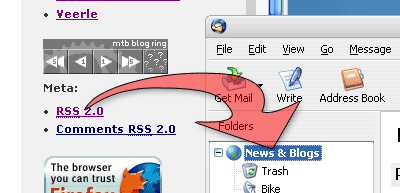
Now whenever I update my site, the new article will show up in there. The same goes for any other sites who offer an RSS feed:
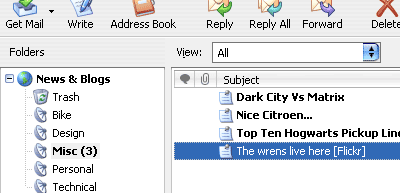
What’s more, if a site offers RDF or Atom feeds instead of RSS, they’ll work too. Just drag and drop the link in exactly the same way.
Alternatives?
If you don’t like Thunderbird, there’s plenty of other RSS readers out there aswell. One that I’ve heard very good things about is FeedDemon, which comes from the same stable as the rather wonderful TopStyle.
There’s something screwy about those pictures…
It might look like I’m using an Apple computer in the screenshots, but sadly its all an elaborate hoax. I’m actually using the Flyakite mod for Windows XP SP2. Sadly I can’t afford an iMac right now…








You didn’t know abotu the power of RSS?
Wow
I had to stop using Newreader thingy because I was spending all day noticing updates and reading them instead of working!
Search for Sage extension for Firefox. RSS made simple for the browser, integrated into the bookmarking system.
Ooh, sounds nice. I shall take a look.
My firefox does some crazy rssing.
not that I want it to. but it does it anyway.