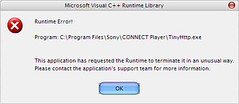Tim and I drove down to Lai’s flat in London on Saturday morning. After faffing around for a while, we jumped on the magic 137 bus which took us straight to Hyde Park. We bought slightly limp burgers, then wandered in through the gates to Hyde Park Calling. We sat on the Pepsi inflatable sofas and relaxed in the sun until the music started.
Rushmore opened proceedings on the Pepsi stage. They were great — clearly enjoying their moment. Their biggest cheer came when they covered the theme to The Littlest Hobo. Their bassist apparently has three nipples. Tim had to go one better with four.
That done, we wandered around to the main stage and there we stayed. First up were Forever Like Red. They didn’t seem to want to be there. Pity really — the music is alright, a less polished Muse if you will.
Next up were Ghosts, who were definitely up for it: Don’t be at all surprised if they’re the next big thing. They were a great act, really whipping the crowd up. I’ve since grabbed a copy of their album “The World is Outside” — it’s really bloody good.
I can’t really say the same about The Feeling‘s first album. It’s nice enough I guess, but it just didn’t float my boat. As a live act though, they’re an entirely different proposition. Who knew they could rock out like that? They played the same songs, but they were both louder and heavier. Consider my mind well and truly changed.
I didn’t think I’d ever get to see Crowded House, but they recently reformed. Bonus! They were just as polished as you’d expect and they really seemed to be having fun on stage. They started out with all the classics, which really got the crowd going, before moving onto their new material. Sadly we didn’t get to hear much of that: They brought the weather with them (sorry).
The skies darkened ominously and then the rains came. Not just a light shower – we’d had a few of those already. This was a full on monsoon. Up went a sea of umbrellas but we were all drenched already. It didn’t dampen anyone’s enthusiasm at all; Hyde Park just turned into a great big rainy party. Crowded House tried to play on, but the rain got so hard they had to give up.
Somewhere in the excitement Tim managed to give himself Mallet Finger, which wasn’t altogether clever. It’s only a minor injury, but it’ll keep him off his bike for at least six weeks, which is rubbish.
Last up was Peter Gabriel, complete with his Ming the Merciless goatee. He started off slowly, doing some of his more atmospheric numbers. I wasn’t wildly impressed with those to be honest (it didn’t help that I didn’t know them), but the man is a great showman and kept the crowd going. He finished off with a few hits that I did know, Steam and Sledgehammer being the ones that spring to mind. They were a great way to finish the day.
And with that it was all over. We wandered out of the park, leaving behind a sea of mud and abandoned Tuborg beer cups. We jumped back on the magic 137 bus and rode it back to Battersea, where we dined in a small Thai restaurant. the food was hot in every sense and was exactly what we needed after the drenching we got earlier.
A big shout out to the randoms we befriended – Sam, Kate and Anca (If I’ve remembered correctly), and a very big thank-you to Tim and Lai for putting me up at their flat and taking me out for a yummy Dim Sum lunch on Sunday. I’ve put some cameraphone pics up on Flickr.