Why can’t Adobe conform to Adobe?
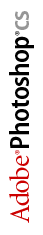
I’ve just read a plea from Jon Hicks about his inability to change a hotkey in Photoshop. I felt for him, because I have to deal with that sort of problem on an almost daily basis.
At work, we recently got the Adobe Creative Suite. That’s five Adobe applications (Photoshop, Illustrator, ImageReady, InDesign, VersionCue) in one box — its like the Microsoft Office of the creative world.
Now all of these applications, with the glaring exception of VersionCue (don’t even get me started), are fantastic applications in their own right. Whats more, their interfaces are all very similar — meaning that someone who is familiar with Photoshop can quite easily get to grips with Illustrator or InDesign.
Now, this is all well and good, but there are a number of glaring omissions that just serve to irritate me. Jon has already mentioned that there are certain hotkeys that can’t be remapped. But there are loads of other things that could so easily be sorted.
It might sound like nit-picking, but to me it all all adds up to a very disjointed user experience.
Take the Colour Picker for example. In Photoshop its lovely. In Illustrator its like they thought “lets make it the same as Photoshop’s” — and then gave up halfway through, and threw an ugly unfinished mess at the screen – it doesn’t even have the built-in eyedropper tool! Its different again in ImageReady too. Why they can’t all use the same one I don’t know.
Now lets take the options palette – in Photoshop it can be docked with the menu bar. InDesign lets you do that too, and yet in ImageReady it can’t be done. Whats that all about? Mind you, Illustrator doesn’t get an options palette at all…
It doesn’t stop there either. All of the applications use slightly different looking palettes too. Photoshop and Illustrator have diddy little title-bars across the tops of their palettes, whereas ImageReady uses gert big thick ones. InDesign goes off on its own and tries to hide them away in tabs on one side of the screen. Group palettes together and the join is different between Illustrator and Photoshop.
It might sound like nit-picking (and to a certain extent it is), but to me it all all adds up to a very disjointed user experience. By all means mess about with the interface and make life easy for me, but for goodness sake, make it consistent! I for one really hope that Adobe get it sorted in time for the next release of the Creative Suite.








I upgraded to CS too, and I’m going back to the previous version of illustrator – as they need to release CS2 to fix many of the problems.
For one it reduces my computer to a crawl, AMD2800, 1GB ram… should not do that.
It looks and feels rushed out – why can’t I reset my window locations / work space – VERY annoying.
Photoshop CS is far better though, and it seems to make a far better job at rendering reds in jpegs than it used to do – or that could be my monitor.
My Illustrator has the eyedropper tool and ImageReady pallets are identical to Photoshop’s. Are you using the Windows version? Maybe that’s where the difference is.
Most of my annoyances come from keyboard shortcut inconsistencies. Command+D to place in InDesign but there is no shortcut to place in Illustrator. That one gets me the most. I don’t mind learning different shortcuts from application to application, but when there is no short cut, that when I have to draw the line.
yeah windoze :(
*wanting a mac*
I meant that it doesn’t have the eyedropper inside the colour palette.
And yes, I’m using Windows. Oh for an iMac… :-)